Services
Experienced Telecomm Consulting + Service
From increasing speed and bandwidth to eliminating redundancies, we’re your best employee because we’re invested in your savings. Partner with us and we’ll enhance your systems, improve your service and maximize your ROI!
Consulting:
As your Directline Telecommunications Consultant and telecom professional we specializes in providing expert advice and guidance in the field of telecommunications. As your advisor and consultant we are highly knowledgeable about various aspects of communication technology, networks, and services. Our role is to assist your business and organization, or individuals in making informed decisions related to their telecommunication needs.
Here are some key aspects of our role of a your Telecommunications Consultant:
- Expertise in Telecommunications Technology:
- As your telecommunications consultant we possess in-depth knowledge of telecommunications technologies, including voice and data communication, networking, internet protocols, and emerging trends in the industry.
- Needs Assessment:
- Conducting thorough assessments to understand the specific requirements and challenges of our clients. This involves evaluating existing telecommunication infrastructure, identifying inefficiencies, and determining areas for improvement.
- Solution Design and Implementation:
- Designing tailored solutions to meet the unique needs of our clients. This may involve recommending the implementation of new technologies, upgrading existing systems, or optimizing telecommunications networks for better performance.
- Vendor Selection and Management:
- Assisting our clients in selecting the right vendors and service providers for their telecommunication needs. This includes negotiating contracts, managing relationships with telecommunications providers, and ensuring cost-effective solutions.
- Cost Management:
- Providing expertise in cost management and optimization as your Telecommunications consultants we aim to help our clients reduce costs while maximizing the efficiency and effectiveness of their communication systems.
- Regulatory Compliance:
- Keeping abreast of telecommunications regulations and ensuring that clients comply with legal requirements. This is particularly important as regulations in the telecommunications industry can vary by region.
- Security and Data Privacy:
- Addressing security concerns and ensuring that telecommunications systems are designed with robust measures to protect data and ensure privacy.
- Training and Support:
- Offering training programs for our clients and their staff to ensure proper use and maintenance of telecommunication systems. As your consultant we may also provide ongoing support and troubleshooting services.
- Staying Informed about Industry Trends:
- As your telecommunications consultants we make sure you stay informed about the latest developments and trends in the industry. This allows us to provide our clients with cutting-edge solutions that align with industry best practices.
- 10.Project Management:
- Overseeing the implementation of telecommunication projects from start to finish. This includes coordinating with various stakeholders, managing timelines, and ensuring successful project delivery.
Telecommunications consultants play a crucial role in helping organizations navigate the complex and rapidly evolving landscape of communication technologies. Our goal at Directline is to enable our clients to make strategic decisions that enhance efficiency, reduce costs, and support overall business objectives.
RFPs:
Writing a Request for Proposal (RFP) is a crucial step in the procurement process, as it helps organizations communicate their requirements to potential vendors and solicit competitive bids.
Here's a guide on how we prepare to write an effective RFP:
1. Introduction:
- Overview of Your Organization:
- Briefly introduce your organization, its mission, and the context for the RFP.
2. Project Overview:
- Background:
- Provide context for the project, outlining the need or problem that the project aims to address.
- Objectives:
- Clearly state the goals and objectives of the project.
3. Scope of Work:
- Detailed Requirements:
- Clearly outline the specific products, services, or solutions you are seeking.
- Functional Requirements:
- Detail the functionalities and features required.
- Technical Requirements:
- Specify any technical specifications, standards, or compatibility requirements.
4. Timeline:
- Project Timeline:
- Clearly define the project timeline, including key milestones and deadlines.
5. Proposal Submission Guidelines:
- Deadline:
- Specify the deadline for proposal submission.
- Submission Format:
- Outline the required format for proposals, including any templates or guidelines.
6. Evaluation Criteria:
- Selection Criteria:
- Clearly define the criteria that will be used to evaluate proposals.
- Weighting:
- Indicate the relative importance of each criterion.
7. Budget Information:
- Budget Allocation:
- If possible, provide information on the budget allocation for the project.
8. Terms and Conditions:
- Contractual Terms:
- Outline any specific contractual terms and conditions.
- Proposal Validity Period:
- Specify how long proposals should remain valid.
9. Vendor Qualifications:
- Qualification Criteria:
- Define the criteria vendors must meet to be eligible to submit proposals.
- Experience and References:
- Request information on the vendor’s relevant experience and references.
10. Communication and Questions:
- Point of Contact:
- Provide the name and contact information of the person or team handling questions and communication.
- Question Submission Deadline:
- Specify the deadline for vendors to submit questions.
11. Proposal Submission Instructions:
- Address and Delivery Instructions:
- Clearly state where and how proposals should be submitted.
- Number of Copies:
- Indicate the number of copies required, if any.
12. Appendix:
- Additional Information:
- Include any additional documents or information that may aid vendors in preparing their proposals.
13. Review Process:
- Timeline for Evaluation:
- Outline the timeline for the evaluation and selection process.
- Notification of Award:
- Indicate when vendors will be notified of the award decision.
14. Conclusion:
- Expression of Interest:
- Encourage vendors to submit their proposals and express their interest in the project.
15. Legal Disclaimer:
- Reservation of Rights:
- Include a disclaimer indicating your organization’s right to reject any or all proposals.
We review and tailor each section according to the specific needs of your organization and the project. Clear and comprehensive RFPs contribute to a smoother procurement process and help ensure that vendors fully understand your requirements
Door Phone Entry Systems:
Door phone entry systems are security solutions that provide controlled access to a building or property. These systems facilitate communication between individuals at an entrance and those inside, allowing for identification and authorization before granting access.
Here's an overview of door phone entry systems:
Components of Door Phone Entry Systems:
- Outdoor Unit:
- Call Button/Intercom: Visitors use the call button to initiate communication with those inside. Intercom systems allow two-way audio communication.
- Camera: Video-enabled systems provide visual identification of visitors. This is crucial for enhanced security.
- Indoor Unit:
- Handset/Intercom Station: Inside the building, an intercom station or handset allows communication with the visitor at the door.
- Display (for Video Systems): Displays video feed from the outdoor camera, enabling visual verification.
- Control Panel/Access Control System:
- Electronic Lock Control: The system can control electronic locks, allowing authorized individuals to remotely unlock doors.
- Keypad/Keycard Reader: Some systems incorporate keypads or keycard readers for additional security measures.
Operation:
- Visitor Arrival:
- When a visitor arrives, they use the call button on the outdoor unit.
- The system alerts occupants inside, allowing them to answer the call.
- Communication:
- Two-way communication occurs between the indoor and outdoor units, enabling occupants to speak with and identify the visitor.
- Access Authorization:
- After identification, authorized individuals can remotely unlock the door using the control panel.
- Video Monitoring (if applicable):
- Video-enabled systems provide visual monitoring of the visitor, adding an extra layer of security.
Types of Door Phone Entry Systems:
- Audio-Only Systems:
- Basic systems with audio communication for identifying and allowing entry.
- Video Systems:
- Include cameras for visual identification, offering enhanced security.
- Keycard/Keypad Systems:
- Integrated access control systems requiring keycards or PIN codes for entry.
- Wireless Systems:
- Utilize wireless technology for communication, reducing the need for extensive wiring.
- Smartphone-Enabled Systems:
- Allow communication and access control via smartphone apps, providing remote management capabilities.
Benefits:
- Enhanced Security:
- Visual and audio verification help ensure that only authorized individuals gain access.
- Convenience:
- Convenient communication with visitors without the need to physically go to the entrance.
- Access Control:
- Integration with access control systems for controlled and monitored entry.
- Visitor Management:
- Efficiently manage and screen visitors before granting access.
- Remote Access (Smartphone-Enabled):
- Control and monitor access remotely through smartphone apps.
- Deterrence:
- Acts as a deterrent to unauthorized entry, enhancing overall security.
Considerations:
- Integration:
- Compatibility with existing access control and security systems.
- Scalability:
- Ability to expand or integrate with other security features as needed.
- Durability:
- Weather-resistant and durable outdoor units for long-term reliability.
- Ease of Use:
- User-friendly interfaces for both occupants and visitors.
Door phone entry systems are versatile and customizable to meet the specific security needs of residential, commercial, or industrial properties. The choice of system depends on the level of security required, the desired features, and the integration with existing security infrastructure.
Telecom Contract Negotiations:
Negotiating telecom contracts is a crucial aspect of managing telecommunication services for businesses. It involves discussions and agreements between the business and the telecom service provider to ensure that the contract terms align with the organization’s needs and goals.
Here's a guide on telecom contract negotiations:
1. Understand Your Needs:
- Conduct a Telecom Audit:
- Assess your current telecom usage, services, and costs to identify areas for improvement.
- Define Requirements:
- Clearly outline your organization’s telecom needs, including bandwidth, scalability, and service-level requirements.
2. Research and Benchmark:
- Market Analysis:
- Research current market offerings, pricing trends, and competitors to benchmark against proposed contracts.
- Service Level Agreements (SLAs):
- Understand industry standards for SLAs to ensure your contract includes acceptable performance levels.
3. Identify Key Contract Terms:
- Contract Duration:
- Determine the optimal contract length based on your organization’s stability and future plans.
- Pricing Structure:
- Explore various pricing models (e.g., fixed, usage-based) and negotiate rates that align with your budget.
4. Include Flexibility and Scalability:
- Scalability Options:
- Ensure the contract allows for easy scaling of services as your business grows or changes.
- Flexibility Clauses:
- Include provisions for changes in technology, service offerings, or business requirements.
5. Service-Level Agreements (SLAs):
- Performance Metrics:
- Clearly define service performance metrics and penalties for failure to meet SLAs.
- Downtime Compensation:
- Specify compensation terms for downtime exceeding agreed-upon thresholds.
6. Negotiate Pricing:
- Volume Discounts:
- Explore volume-based discounts for higher usage levels.
- Bundled Services:
- Negotiate discounts for bundling multiple services with the same provider.
7. Contract Renewal Terms:
- Renewal Options:
- Define the terms and conditions for contract renewal, including any changes in pricing or services.
- Notification Period:
- Clearly state the required notification period for contract termination or renewal.
8. Termination Clauses:
- Exit Strategies:
- Include clear exit strategies and penalties for early termination, ensuring flexibility if needs change.
- Change-of-Control Provisions:
- Address how changes in ownership or control of either party could impact the contract.
9. Security and Compliance:
- Data Security:
- Ensure the contract addresses data security and compliance with relevant regulations (e.g., GDPR, HIPAA).
- Audit Rights:
- Include provisions allowing your organization to audit the service provider’s security practices.
10. Review Legal and Regulatory Compliance:
- Legal Review:
- Involve legal counsel to review and negotiate contractual terms.
- Compliance Check:
- Ensure the contract complies with local and international telecom regulations.
11. Include Performance Guarantees:
- Guarantees for New Technology:
- Include guarantees or commitments from the provider regarding the adoption of new, relevant technologies.
12. Document Everything:
- Detailed Documentation:
- Document all negotiated terms and conditions comprehensively in the contract.
- Memorandum of Understanding (MOU):
- Consider creating an MOU outlining key agreed-upon points before drafting the final contract.
13. Regular Contract Reviews:
- Regular Audits:
- Conduct periodic audits of telecom services to ensure they align with contract terms.
- Benchmarking:
- Periodically benchmark your contract against industry standards and competitor offerings.
14. Vendor Relationship Management:
- Open Communication:
- Maintain open lines of communication with your telecom service provider to address issues promptly.
- Performance Review Meetings:
- Schedule regular performance review meetings with the provider to discuss service levels and improvements.
15. Stay Informed:
- Industry Updates:
- Stay informed about industry trends, technologies, and regulatory changes that may impact your telecom services.
16. Finalize and Sign:
- Legal Approval:
- Obtain legal approval before finalizing and signing the contract.
- Signatory Authority:
- Ensure that the individuals signing the contract have the proper authority.
Telecom contract negotiations require a strategic approach and a clear understanding of your organization’s telecom needs. By conducting thorough research, clearly defining requirements, and negotiating key terms, you can create a contract that not only meets your current needs but also provides flexibility for the future. Regular contract reviews and open communication with your service provider will help ensure the ongoing success of the agreement.
Remember, successful telecom contract negotiations are not just about getting the best price; they also involve creating a partnership that aligns with your organization’s goals and provides the flexibility to adapt to changing needs. Regularly reassessing your telecom services and staying informed about industry developments will contribute to the long-term success of your telecommunications strategy.
Headsets:
Choosing between wired and Bluetooth commercial headsets depends on the specific needs and work environment of the users. Some organizations may even provide both options to cater to different user preferences and use cases.
Find out more...
- Usage:
- Wired headsets are often used in offices, call centers, and other professional environments where users remain at their desks or workstations.
- Connectivity:
- These headsets typically connect directly to devices (phones, computers, or other communication systems) using a wired connection, commonly USB, 3.5mm audio jack, or other proprietary connectors.
- Advantages:
- Reliable and consistent connection without concerns about battery life.
- Generally less expensive than their wireless counterparts.
- No interference or connectivity issues.
- Considerations:
- Limited mobility due to the physical connection.
- Cables can sometimes lead to clutter or tangling.
Bluetooth Commercial Headsets:
- Usage:
- Bluetooth headsets offer more flexibility and are commonly used in situations where users need to move around while remaining connected.
- Connectivity:
- They connect to devices via Bluetooth wireless technology, allowing users to pair them with smartphones, tablets, computers, and other Bluetooth-enabled devices.
- Advantages:
- Wireless design provides freedom of movement.
- Ideal for individuals who need to multitask or move around during calls.
- Typically more stylish and modern in design.
- Considerations:
- Dependency on battery life; users need to recharge the headset periodically.
- Potential for interference or connectivity issues in areas with many wireless devices.
Features to Consider (Both Wired and Bluetooth):
- Noise Cancellation:
- Active noise-canceling (ANC) technology can be beneficial in noisy environments, ensuring clear communication.
- Microphone Quality:
- A high-quality microphone is essential for clear voice transmission.
- Comfort and Durability:
- Comfortable design for prolonged use, with adjustable headbands and padded ear cushions.
- Controls and Integration:
- On-ear controls for volume, mute, and call handling can enhance user experience.
- Compatibility:
- Ensure compatibility with the devices and communication systems used in your organization.
- Range (Bluetooth):
- Consider the Bluetooth range if users need to move around while on a call.
- Battery Life (Bluetooth):
- Assess the battery life to ensure it meets the users’ needs throughout the workday.
- Portability:
- Consider the portability and ease of storage, especially for users who may need to travel with their headsets.
Use Cases:
- Office Environments:
- Wired headsets are common in offices where users stay at their desks.
- Bluetooth headsets offer flexibility for users who move around or attend meetings in various locations.
- Call Centers:
- Wired headsets may be preferable for agents who work at designated workstations.
- Bluetooth headsets offer flexibility for supervisors or individuals who need to move around the call center.
- Mobile Professionals:
- Bluetooth headsets are popular for individuals who work on the go, such as sales professionals or consultants.
Paging:
A paging system, also known as a public address system or PA system, is a communication system that allows for the broadcast of audio announcements to a group or specific locations within a building, facility, or campus. These systems are commonly used in various settings, including offices, schools, hospitals, airports, manufacturing plants, and public spaces.
Here's an overview of key components and features of a paging system:
- Amplifiers:
- Amplify the audio signal to ensure clear and audible announcements throughout the designated areas.
- Speakers:
- Ceiling Speakers: Mounted in the ceiling for even sound distribution.
- Wall-Mounted Speakers: Strategically placed on walls for targeted audio delivery.
- Horn Speakers: Outdoor speakers with a horn-shaped design for long-distance coverage.
- Paging Controller:
- Central control unit for managing the paging system, including selecting zones, adjusting volume, and initiating announcements.
- Intercom Systems:
- Enable two-way communication for specific areas or between designated points.
- Background Music Integration:
- Some paging systems allow for the integration of background music, providing a dual function for entertainment and announcements.
- Emergency Notification Features:
- Integration with emergency notification systems to broadcast critical announcements during emergencies or evacuations.
- Zone Paging:
- Divide the facility into zones, allowing announcements to be directed to specific areas.
- Telephone Paging:
- Allows users to make announcements through the paging system using a telephone.
- Digital Message Repeaters:
- Store and repeat pre-recorded messages for consistent and automated announcements.
- 10.Emergency Call Stations:
- Strategically placed stations that individuals can use to make emergency announcements.
Features and Considerations:
- Volume Control:
- Adjustable volume levels for different zones or areas to accommodate varying environmental noise levels.
- Priority Paging:
- Priority settings for urgent or emergency announcements that override regular broadcasts.
- Scheduled Announcements:
- Ability to schedule automated announcements for specific times or events.
- Integration with Other Systems:
- Compatibility with other communication and security systems, such as fire alarms or access control systems.
- Remote Access:
- Remote control or monitoring capabilities for administrators to manage the system from a central location.
- Expandability:
- Scalability to expand the system as the facility or organization grows.
- Feedback and Monitoring:
- Feedback suppression mechanisms to prevent audio feedback during announcements.
- Monitoring features to ensure the system’s health and functionality.
- User-Friendly Interface:
- Intuitive controls for easy use by operators or designated personnel.
Use Cases:
- Education Institutions:
- Used for daily announcements, emergency notifications, and bells between classes.
- Healthcare Facilities:
- Critical for emergency announcements, paging staff, and communicating with patients.
- Retail Spaces:
- Used for store announcements, promotions, and background music.
- Manufacturing Plants:
- For conveying important messages, coordinating tasks, and safety announcements.
- Transportation Hubs:
- Airports, train stations, and bus terminals use paging systems for passenger announcements.
- Corporate Offices:
- Used for company-wide announcements, meeting notifications, and emergency drills.
- Government Buildings:
- Important for public announcements, emergency notifications, and building evacuations.
A well-designed paging system enhances communication, safety, and operational efficiency within a facility. The choice of components and features depends on the specific needs and environment of the organization.
Forensic Analysis:
Telecom forensic analysis, often referred to as telecommunications forensics, is a specialized field that involves the examination and analysis of telecommunication systems, networks, and data to gather evidence, investigate incidents, or ensure compliance with legal and regulatory requirements.
Here are key aspects and considerations related to telecom forensic analysis:
Objectives of Telecom Forensic Analysis:
- Incident Investigation:
- Determine the cause and nature of incidents such as network breaches, fraud, or unauthorized access.
- Security Audits:
- Conduct audits to identify vulnerabilities and weaknesses in telecommunication systems, helping prevent security breaches.
- Regulatory Compliance:
- Ensure that telecommunication practices comply with industry regulations and legal standards.
- Fraud Detection:
- Identify and investigate instances of telecommunications fraud, including billing fraud or subscription fraud.
- Data Recovery:
- Recover and reconstruct data in situations where data loss or corruption has occurred.
- Network Forensics:
- Analyze network traffic and logs to trace and investigate security incidents or cyber attacks.
Key Components of Telecom Forensic Analysis:
- Call Detail Records (CDRs):
- Analyzing records of calls, including details such as call times, durations, and parties involved.
- Subscriber Information:
- Examining subscriber data, account information, and user profiles.
- Voice and Data Interception:
- Investigating instances of unauthorized interception or monitoring of voice and data communications.
- Mobile Device Forensics:
- Extracting and analyzing data from mobile devices, including call logs, messages, and application data.
- Packet Analysis:
- Examining data packets to understand the content and context of communications on a network.
Challenges in Telecom Forensic Analysis:
- Data Encryption:
- Encrypted communications can pose challenges in accessing and interpreting data.
- Data Retention Policies:
- Varying data retention policies among service providers may impact the availability of historical data.
- Technology Evolution:
- Rapid changes in telecommunication technologies require forensic analysts to stay updated on the latest tools and methodologies.
- Call Analysis Tools:
- Software designed for analyzing call detail records and identifying patterns or anomalies.
Telecom forensic analysis requires expertise in telecommunications, digital forensics, cybersecurity, and legal considerations. Professionals in this field play a crucial role in uncovering evidence, investigating incidents, and ensuring the integrity of telecommunications systems.
Disaster Recovery Planning:
Developing a robust disaster recovery plan for your telecommunications infrastructure is crucial to ensure business continuity in the face of unforeseen events.
Here are key steps and considerations for telecom disaster recovery planning:
- Risk Assessment:
- Identify potential risks and threats to your telecom infrastructure, such as natural disasters, cyberattacks, equipment failures, or power outages.
- Assess the potential impact of these risks on your telecommunications operations.
- Critical Asset Identification:
- Identify and prioritize critical telecom assets, including network infrastructure, data centers, communication systems, and key hardware.
- Backup and Redundancy:
- Implement regular data backups for critical information and configurations.
- Establish redundancy for essential telecom components to ensure seamless operations in the event of failures.
- Communication Protocols:
- Develop communication protocols for internal and external stakeholders during a disaster.
- Ensure that employees, customers, and partners are informed about the situation and the steps being taken to address it.
- Emergency Response Team:
- Formulate an emergency response team responsible for executing the disaster recovery plan.
- Clearly define roles and responsibilities within the team.
- Remote Access and Mobile Solutions:
- Enable remote access capabilities to maintain communication and operations even if physical locations are inaccessible.
- Implement mobile solutions for key personnel to stay connected during a disaster.
- Testing and Training:
- Regularly test the disaster recovery plan to identify weaknesses and improve response times.
- Train employees on disaster recovery procedures and ensure awareness of the plan.
- Supplier and Partner Collaboration:
- Collaborate with telecom service providers, suppliers, and partners to understand their disaster recovery plans.
- Ensure that their plans align with your business continuity objectives.
- Regulatory Compliance:
- Stay informed about regulatory requirements related to telecom disaster recovery.
- Ensure that your plan complies with industry standards and legal obligations.
- 10.Continuous Improvement:
- Regularly review and update the disaster recovery plan to accommodate changes in technology, infrastructure, and business operations.
- Incorporate lessons learned from testing and real-world events into plan improvements.
By proactively addressing these considerations, you can enhance the resilience of your telecommunications infrastructure and minimize downtime in the event of a disaster.
Wireless Solutions:
By diligently comparing prices, negotiating contracts, and exploring different options, you can optimize cost savings on cellular devices while ensuring that your organization’s communication needs are met effectively.
Read More...
- Identify Device Requirements:
- Determine the specific cellular device requirements for your organization, including the desired features, specifications, and quantity needed.
- Research Carrier Plans:
- Research and compare the cellular plans offered by different carriers. Consider factors such as data limits, talk/text options, and any additional perks or benefits.
- Volume Discounts:
- Inquire with carriers about volume discounts or business-specific pricing for purchasing multiple devices. Many carriers offer customized plans for businesses.
- Negotiate Contracts:
- Contact carrier representatives to discuss contract terms and negotiate pricing. Be clear about your organization’s needs and explore the possibility of getting better deals.
- Consider Device Financing Options:
- Some carriers offer device financing options, allowing you to spread the cost of devices over a period of time. Evaluate these options to determine if they align with your budget.
- Explore BYOD (Bring Your Own Device) Programs:
- Consider whether a BYOD program is feasible for your organization. This allows employees to use their personal devices for work, potentially reducing the need for new device purchases.
- Utilize Online Tools:
- Use online tools and platforms that specialize in comparing cellular device prices across carriers. These tools can provide a comprehensive overview of available devices and associated costs.
- Check for Promotions and Special Offers:
- Keep an eye out for carrier promotions, discounts, or special offers on cellular devices. These offers can provide significant savings.
- Evaluate Network Coverage:
- While focusing on cost savings is important, ensure that the chosen carrier provides reliable network coverage in the areas where your organization operates. A lower cost may not be beneficial if the service quality is compromised.
- 10.Review Contract Terms and Conditions:
- Carefully review the terms and conditions of contracts, including any termination fees or penalties. Understand the flexibility and limitations of the contract before committing.
- 11.Consider Multi-Carrier Solutions:
- Explore solutions that leverage multiple carriers to optimize coverage and costs. Some services can automatically switch between carriers to ensure the best connectivity.
- 12.Seek Recommendations and Reviews:
- Seek recommendations from other businesses or read reviews to gain insights into the experiences of organizations with different carriers. This can help inform your decision-making process.
Hosted PBX:
100% Canadian sovereignty, you’re emphasizing the importance of data storage and processing within Canada and subject to Canadian laws and regulations.
Here are some key considerations and steps to ensure Canadian sovereignty in your hosted cloud systems:
- Choose Canadian Data Centers:
- Select a cloud service provider with data centers located exclusively within Canada. This ensures that your data is physically stored and processed within the country.
- Verify Legal and Regulatory Compliance:
- Confirm that the chosen cloud provider complies with Canadian data protection laws, including the Personal Information Protection and Electronic Documents Act (PIPEDA) and other relevant regulations.
- Review Terms of Service and Data Residency Policies:
- Carefully review the terms of service and data residency policies of the cloud provider. Ensure that they explicitly state the commitment to Canadian data residency and sovereignty.
- Understand Data Access and Security Measures:
- Inquire about the security measures implemented by the cloud provider to protect your data. Understand who has access to the data and the mechanisms in place to safeguard it.
- Encryption and Data Protection:
- Implement encryption for data in transit and at rest to enhance security. Confirm that the cloud provider supports robust encryption standards.
- Disaster Recovery and Redundancy:
- Evaluate the disaster recovery and redundancy measures in place. Ensure that there are backup systems and data recovery plans, all within the borders of Canada.
- Service Level Agreements (SLAs):
- Review and negotiate SLAs with the cloud provider. Ensure that they align with your organization’s requirements and include commitments to data sovereignty.
- Performance and Scalability:
- Assess the performance and scalability of the hosted cloud systems to meet the needs of your organization. Confirm that the infrastructure can handle growth without compromising data residency.
- Customer Support and Compliance Expertise:
- Choose a cloud provider with a strong customer support system and expertise in compliance matters. Having access to knowledgeable support can be crucial for navigating regulatory requirements.
- 10.Audit and Reporting Capabilities:
- Ensure that the cloud provider offers audit and reporting capabilities. This allows you to monitor and track activities related to your data, enhancing transparency and compliance.
- 11.Evaluate Additional Services:
- Consider additional services offered by the cloud provider, such as monitoring, analytics, and reporting tools that can enhance your overall cloud experience.
By carefully evaluating these factors and selecting a cloud provider that aligns with your organization’s need for 100% Canadian sovereignty, you can confidently host your systems in the cloud while ensuring compliance with local laws and regulations.
Home
Back to our main landing page and company overview.

About
Direct Line offers many services to help save you time and money. Find out how.
Services
We offer great service that simply saves your company’s bottom line. Ask us how.
Contact Us
Arrange an appointment, call us or send us a message.
WE HELP OUR CLIENTS SAVE
At Directline Technologies, we offer a range of expert telecommunications services to help your business thrive.
